Local SEO Without a Physical Store: Free Global Freelancer’s Guide

If you’re a freelancer, consultant, or online business owner, you’ve probably heard this before:
“Local SEO is only for businesses with physical shops.”
That’s a myth and a costly one.
Even if you don’t have a storefront, you can still use local SEO to attract clients in specific regions, cities, or countries. Whether you’re a freelance designer in Nairobi, a copywriter in Mumbai, or a marketer in Toronto, optimizing for local visibility can help you stand out among global competition.
In this guide, you’ll learn how to build a strong local SEO presence without a brick-and-mortar location and why it’s one of the smartest growth strategies for freelancers in 2026.
Read More:
- The Best Time to Post on TikTok in 2026 (Backed by Data & Real Results)
- How to Repurpose One Blog Post into 10 High-Performing Assets
- Social SEO: How to Make Your Posts Discoverable on TikTok & Instagram
- Topic Clusters Explained: The Content Strategy That Dominates Google
- The Science of Evergreen Content: How to Stay Relevant for Years
Why Local SEO Matters for Freelancers
When clients search for freelancers, they often add location-based keywords like:
- “Graphic designer in Kenya”
- “SEO consultant near me”
- “Freelance copywriter in London”
Even if you work entirely online, showing up for those searches gives you credibility, visibility, and trust especially when clients prefer someone in their time zone or region.
Benefits of local SEO for freelancers:
- Higher trust: Clients feel more confident hiring someone “local.”
- Less competition: Easier to rank for location-specific keywords.
- Better targeting: Attract clients in regions that pay better or fit your niche.
- Brand authority: Appear professional and established, even without an office.
Can You Do Local SEO Without a Physical Address?
Yes, absolutely.
Google’s local ranking system doesn’t require a storefront. It just needs to understand where you operate from and who you serve.
Here’s how you can make that happen even as a remote freelancer.
Step 1: Create a Google Business Profile (Even Without an Office)
Many freelancers skip this, but it’s the foundation of local SEO.
You can set up a Google Business Profile (GBP) without listing a physical address. Simply choose the option:
“I deliver goods and services to my customers.”
Then, hide your address and specify your service areas (e.g., “Nairobi, Kenya,” “New York, USA,” or “Global”).
This allows your profile to appear in local search results and Google Maps when clients look for your type of service nearby.
Optimize your profile by adding:
- A professional headshot or brand logo
- Service categories (e.g., SEO Services, Content Marketing, Web Design)
- A detailed bio describing your expertise
- High-quality visuals or client examples
- Consistent hours and contact details
Step 2: Use Location Keywords Naturally in Your Content
To signal your location to search engines, include geo-specific keywords throughout your website and blog naturally, not forcefully.
For example:
- “Freelance digital marketer based in Kenya”
- “Serving clients in Africa, Europe, and the U.S.”
- “Remote content strategist for global brands”
Key places to add them:
- Page titles and meta descriptions
- About page and service pages
- Image alt text and captions
- Blog posts (contextually)
The goal is to make it clear where you operate from and who you serve without sounding repetitive.
Step 3: Build Local Landing Pages
If you target multiple regions, create dedicated landing pages for each area.
Example:
- /freelance-seo-consultant-nairobi
- /freelance-seo-consultant-london
- /freelance-seo-consultant-new-york
Each page can highlight:
- Local case studies
- Time zone compatibility
- Regional expertise
- Testimonials from nearby clients
This helps Google rank you for city-based searches even without a local address.
Step 4: Get Listed in Local Directories
Local business directories aren’t just for restaurants or shops. Many freelance marketplaces and local directories accept service-based professionals.
Look for:
- City or country-specific business listings
- Freelancer directories with regional filters
- LinkedIn, Clutch, or Behance location tags
Add consistent NAP (Name, Address, Phone) information even if your “address” is hidden or replaced by your general area. Consistency across platforms strengthens your local relevance signals.
Step 5: Collect Location-Specific Reviews
Google and clients both love social proof.
Ask your clients to leave reviews mentioning your service area or location for example:
“Great experience working with a Kenyan SEO consultant!”
These small mentions help Google associate your brand with a specific region, improving local rankings.
Reviews also boost trust and click-through rates especially when clients are comparing multiple freelancers.
Step 6: Publish Localized Blog Content
Blogs are your SEO secret weapon.
Instead of generic articles, write content tailored to local audiences or regions you want to attract.
Examples:
- “Top SEO Trends for African Freelancers in 2026”
- “How to Find Clients in the U.K. as a Remote Freelancer”
- “Digital Marketing Challenges for Small Businesses in Kenya”
Localized posts help you appear in regional searches while showing you understand your market’s context.
Step 7: Optimize Your Website for Mobile and Speed
Most local and voice searches happen on mobile devices.
If your site loads slowly or looks clunky on small screens, you’ll lose potential clients before they even read about you.
Quick checklist:
✅ Mobile-responsive design
✅ Fast loading (under 3 seconds)
✅ Clear contact buttons (WhatsApp, email, calendar links)
✅ Structured data for business and reviews
Remember a good user experience is now a major ranking factor.
Step 8: Leverage Social Proof and Local Partnerships
Engage with other local or regional businesses online.
Tag them on LinkedIn, collaborate on webinars, or guest post on regional blogs.
This builds local backlinks, which tell Google your brand has regional relevance even if you’re fully remote.
Also, showcase testimonials, media mentions, and portfolio pieces that highlight your work with clients from specific areas.
Step 9: Use Schema Markup to Reinforce Local Presence
Schema helps Google understand your website contextually.
As a freelancer, you can use:
- Person Schema: to highlight yourself as a service provider
- LocalBusiness Schema: even without an address (use a general service area)
- Service Schema: to describe your offerings
This structured data helps your site appear in rich results and improves local SEO visibility.
Step 10: Combine Local SEO with Personal Branding
At the end of the day, you are your brand.
Use your personal branding to strengthen your SEO strategy:
- Keep your name, title, and niche consistent across platforms.
- Add your city or country to social bios (LinkedIn, X, Instagram).
- Mention time zones or regions in your calls-to-action (e.g., “Book a call available GMT+3”).
This makes it easier for clients and search engines alike to identify you as a local authority wherever “local” may be for them.
Common Mistakes Freelancers Make in Local SEO
- ❌ Ignoring Google Business Profile setup
- ❌ Using inconsistent contact info across platforms
- ❌ Targeting only global keywords
- ❌ Forgetting to ask for client reviews
- ❌ Skipping schema or mobile optimization
Fixing these small issues can dramatically improve your visibility in local searches.
Final Thoughts
You don’t need a physical office to dominate local SEO.
What you need is location relevance, consistent branding, and strategic optimization.
As a freelancer, local SEO gives you an edge letting you attract clients who trust your expertise and understand your context.
So, start today:
- Claim your Google Business Profile
- Optimize for service areas
- Publish localized content
- Encourage reviews
- Stay consistent across platforms
Because in 2026 and beyond, local visibility isn’t just about geography it’s about connection.
And freelancers who master that connection will always stay one step ahead.

Digilab Insights
Digilab Insights, your trusted source for expert-driven practical tips, proven strategies, and the latest trends in SEO, content marketing, social media, paid ads, and digital growth.
Recent Posts
How to Repurpose One Blog Post into 10 High-Performing Assets
October 30, 2025Topic Clusters Explained: The Content Strategy That Dominates Google
October 29, 2025Related Articles
How to Recover from a Google Core Update (Step-by-Step)
Few things cause more panic among digital marketers and website owners than...
ByDigilab InsightsOctober 26, 2025Voice Search Optimization: How to Rank for Spoken Queries
“Hey Google, how do I get more traffic to my website?” That...
ByDigilab InsightsOctober 24, 2025Internal Linking Strategy: The Hidden SEO Power Move
If you’ve been chasing backlinks, keywords, and content updates but still can’t...
ByDigilab InsightsOctober 24, 2025How to Write Meta Titles That Get 2x More Clicks
You can write the best article in the world, but if no...
ByDigilab InsightsOctober 23, 2025





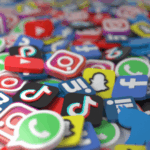





Leave a comment