Internal Linking Strategy: The Hidden SEO Power Move

If you’ve been chasing backlinks, keywords, and content updates but still can’t seem to break through Google’s top results you might be ignoring one of SEO’s most underrated power moves: internal linking.
While most marketers obsess over external backlinks, internal links quietly build authority, improve user experience, and help search engines understand your website’s structure.
In 2026, with Google’s algorithms becoming more semantic and intent-driven, mastering your internal linking strategy can dramatically boost your rankings without spending a single dollar on ads or backlinks.
Let’s explore why internal linking matters more than ever and how to build a structure that Google and your readers will love.
What Is Internal Linking?
Internal linking is simply the process of connecting one page on your website to another page on the same domain using hyperlinks.
For example, linking a blog post about “SEO tools” to another article on “keyword research” both living on your site is an internal link.
These links serve two critical purposes:
- They guide users to related information, keeping them longer on your site.
- They guide search engines by showing which pages are most important and how they’re related.
In other words, internal links are your way of telling Google:
“Hey, this page matters — pay attention to it.”
Why Internal Linking Is a Hidden SEO Power Move
Here’s what makes internal linking such a high-impact yet underused strategy:
1. It Distributes Page Authority (Link Equity)
When one of your pages gains backlinks, internal links help spread that authority to other pages.
This means even lesser-known articles can benefit from your strongest content lifting your entire site’s SEO performance.
2. It Helps Google Understand Content Relationships
Google now focuses on topics and entities, not just keywords.
Internal links show search engines how different articles connect within your niche, strengthening your topical authority.
3. It Improves User Experience
By linking to related articles, you guide readers deeper into your content ecosystem increasing session time and reducing bounce rate, both of which indirectly boost rankings.
4. It Boosts Indexing Speed
Google’s crawlers discover new or updated pages faster through internal links, especially if they’re linked from high-authority pages like your homepage or popular blog posts.
5. It Drives Conversions
Strategically placing links to service pages or lead magnets inside high-traffic posts subtly moves readers closer to action without sounding salesy.
The Building Blocks of a Smart Internal Linking Strategy
Now that you understand why internal linking works, let’s look at how to do it right.
1. Identify Your Pillar and Cluster Pages
A solid internal linking system starts with a content hierarchy:
- Pillar Pages: These are comprehensive, authoritative guides on broad topics (e.g., SEO Strategy 2026).
- Cluster Pages: These are detailed subtopics that support and link back to the pillar (e.g., Keyword Research, On-Page SEO, Link Building).
This “hub and spoke” model helps Google see your site as a structured source of expertise.
2. Use Contextual Links Naturally
Avoid dumping “Related Posts” widgets everywhere. Instead, add contextual links inside your content where they feel natural.
For instance:
“Before you optimize your meta titles, make sure your on-page SEO fundamentals are strong.”
This approach adds value for readers while signaling topic relevance to Google.
3. Optimize Your Anchor Text
Anchor text (the clickable part of a link) is crucial.
Best practices:
- Use descriptive phrases like “SEO content strategy” instead of “click here.”
- Vary your anchor text to avoid over-optimization.
- Keep it relevant to the destination page’s topic.
Remember your anchor text tells Google why that linked page exists.
4. Link from High-Authority Pages
Pages that already rank well or have strong backlinks carry more authority.
By linking from those pages to newer or weaker pages, you pass authority and help them rank faster.
Pro tip: audit your top-performing posts quarterly and update them with links to newer content.
5. Keep a Balanced Link Depth
If a page takes more than three clicks to reach from your homepage, Google might view it as less important.
Regularly check your crawl depth and make sure essential pages like service pages or cornerstone articles are easy to reach.
6. Use Breadcrumbs and Navigation Links
Breadcrumbs not only help users navigate your site but also enhance how Google crawls and understands your structure.
They reinforce hierarchy and improve internal linking at a structural level.
How Many Internal Links Are Enough?
There’s no perfect number, but here are practical guidelines:
- Blog posts: 3–5 internal links (depending on length)
- Pillar pages: 10–20 links to cluster topics
- Homepage: Link to your most important categories and pages
Focus on quality, not quantity. Every link should serve a purpose either to guide readers or boost authority.
Common Internal Linking Mistakes to Avoid
Even seasoned SEOs make these errors:
- ❌ Overusing exact-match anchor text
- Can trigger spam signals.
- ❌ Linking unrelated content
- Confuses readers and weakens topical authority.
- ❌ Ignoring orphan pages
- Pages with no internal links are hard for Google to find.
- ❌ Broken internal links
- Hurts user experience and crawlability.
- ❌ No linking strategy at all
- Random linking equals wasted potential.
A well-planned structure beats dozens of scattered links.
Advanced Internal Linking Tips for 2026
1. Use Data to Guide Your Linking
Analyze user flow and top pages in Google Analytics or Search Console.
If users drop off from certain posts, add contextual internal links to keep them exploring.
2. Refresh Old Content with New Links
Every time you publish a new article, revisit older posts and link them to it where relevant.
This boosts visibility for both new and existing pages.
3. Prioritize Crawl Budget Efficiency
If your website has hundreds of pages, smart internal linking helps Google’s bots crawl efficiently ensuring important pages aren’t ignored.
4. Add Internal Links Early in the Content
Links placed higher up in a page’s content are more likely to be crawled and clicked meaning they pass more SEO value.
Internal Linking as a Ranking Multiplier
Here’s what makes internal linking a game-changer: it multiplies the value of all your other SEO efforts.
You could:
- Write a new blog → link it from an existing pillar page → rank faster.
- Earn a new backlink → distribute its authority through internal links.
- Improve engagement metrics → signal to Google that users love your content.
It’s the SEO strategy that compounds over time quietly making every part of your site stronger.
Final Thoughts
Your internal linking strategy is more than just navigation it’s your site’s blueprint for both users and search engines.
Done right, it can:
- Boost your rankings
- Improve user engagement
- Accelerate indexing
- And amplify your site’s overall authority
So before chasing another backlink campaign or paid traffic boost, start with what’s already in your control — your internal links.
Because in 2026, the smartest SEOs know:
The power to rank higher is already within your own website.

Digilab Insights
Digilab Insights, your trusted source for expert-driven practical tips, proven strategies, and the latest trends in SEO, content marketing, social media, paid ads, and digital growth.
Recent Posts
How to Repurpose One Blog Post into 10 High-Performing Assets
October 30, 2025Related Articles
How to Recover from a Google Core Update (Step-by-Step)
Few things cause more panic among digital marketers and website owners than...
ByDigilab InsightsOctober 26, 2025Local SEO Without a Physical Store: Free Global Freelancer’s Guide
If you’re a freelancer, consultant, or online business owner, you’ve probably heard...
ByDigilab InsightsOctober 24, 2025Voice Search Optimization: How to Rank for Spoken Queries
“Hey Google, how do I get more traffic to my website?” That...
ByDigilab InsightsOctober 24, 2025How to Write Meta Titles That Get 2x More Clicks
You can write the best article in the world, but if no...
ByDigilab InsightsOctober 23, 2025

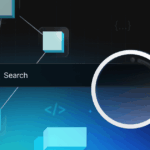




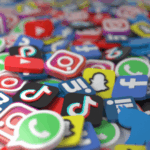




Leave a comment